Part payment widget
This feature of the plugin allows your store to display a small widget on individual product pages with information about available part payment options including a modal iframe popup with more detailed information.
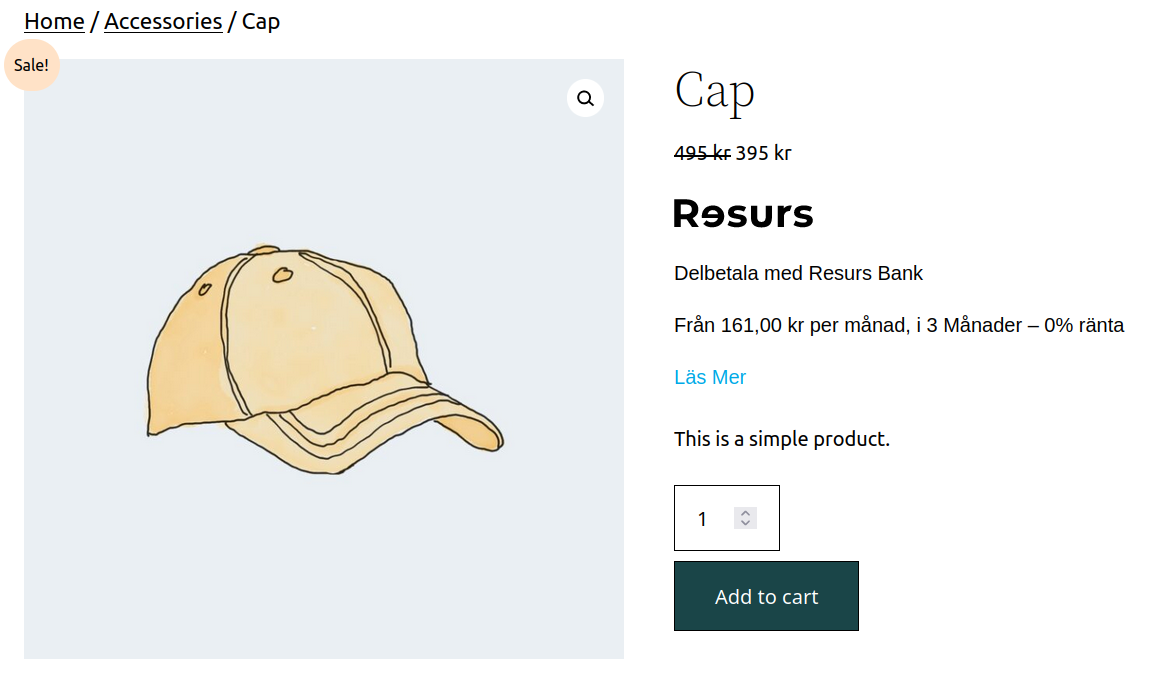
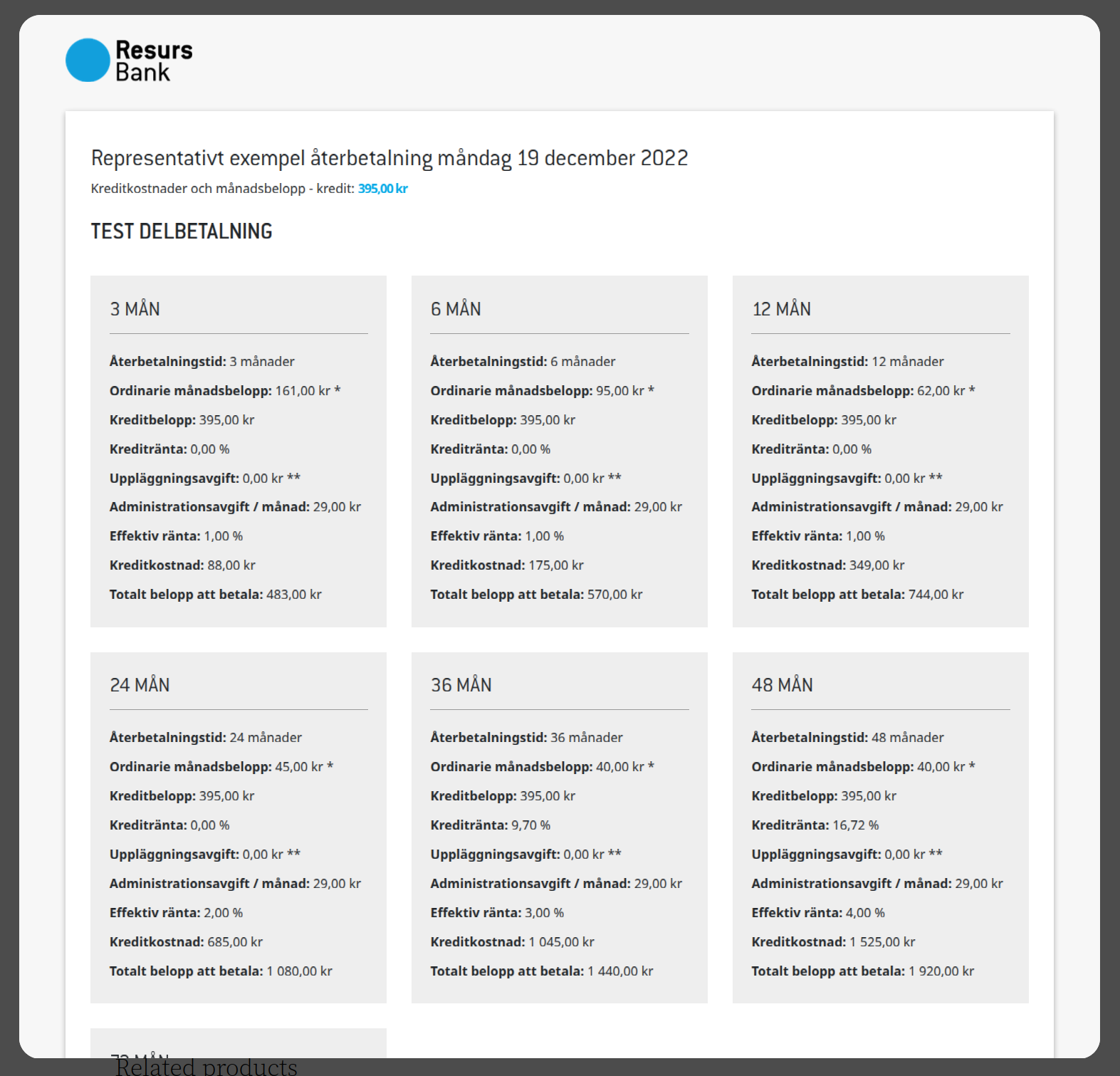
Configuration
The widget configuration options can be found on the Part payment tab under WooCommerce → Settings → Resurs Bank.
Before configuring the widget you need to set the global plugin configuration on the API Settings tab.
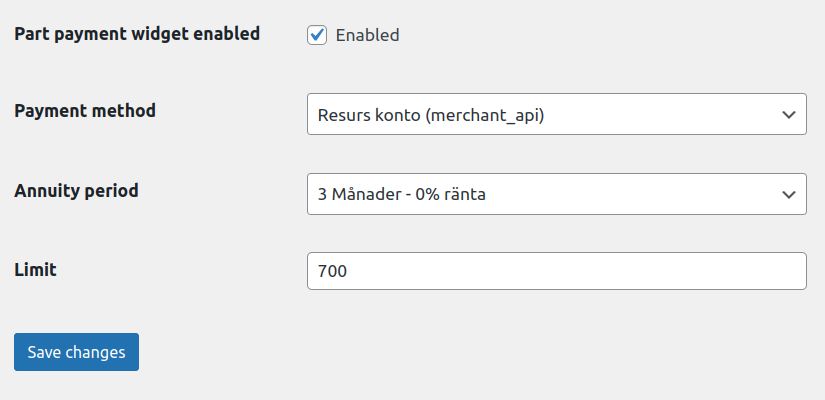
Part payment widget enabled
Toggle this setting to enable or disable the widget.
Payment method
This option allows you to choose which of your payment method to use for the widget.
Only payment methods that support part payment will be available here.
Annuity period
Controls how long of a payment period to calculate the monthly cost for.
Like with the payment method setting only supported periods will be shown.
Limit
Sets a lower monthly installment limit under which the widget will not be displayed.
If you to set the limit higher than the payment method’s maximum configured purchase price you will see a warning message after saving your settings.
You should set this value high enough that the monthly cost is at least SEK 150 (Sweden) or EUR 15 (Finland).