Resurs Bank Magento 2.4+ Installation Instruction
System Requirements
Outside of Magento’s own requirements you will need the PHP SOAP and JSON extensions. The iframe based checkout solution (RCO) will not function properly without SSL.
Packages
The module consists of five separate packages, which can all be installed at once through the metapackage resursbank/magento-all, or installed separately if preferred. Resurs Bank recommends you install the module using the supplied metapackage. Each of the packages are briefly described below.
Core
resursbank/magento-core
Basic functionality required by all other packages such as API libraries, payment method specifications and functionality to synchronize metadata from the API to your local database. Please note that this is the only required package, all other packages are optional but recommended.
Order Management
resursbank/magento-ordermanagement
Command integration against the API to capture, refund and void payments. Supports partial refunds / capture. Integrates remote callbacks to modify order status and perform other actions as the payment changes state. Includes a feature to track events related to the payment.
Simplified
resursbank/magento-simplified
Provides integration with Magento’s native checkout process. This module enables payment methods from Resurs Bank to be displayed and utilized in the checkout process, it also enables a widget to fetch the customer address information from a remote service.
RCO
resursbank/magento-rco
Provides a custom single-page checkout solution based on an iframe for quicker conversions. This module replaces the native checkout page.
Part Payment
resursbank/magento-partpayment
Implements a widget on product pages to calculate estimated part payment prices
Installation Procedure
Download extensions from Magento marketplace.
Assuming you are installing the metapackage as recommended, the complete installation procedure is as follows.
cd [magento_root_directory]
composer require resursbank/magento-all
bin/magento module:enable Resursbank_Core Resursbank_Simplified Resursbank_Rco Resursbank_Ordermanagement Resursbank_Partpayment
bin/magento setup:upgrade
bin/magento setup:di:compile
bin/magento cache:flush
Open the administration panel and navigate to Stores -> Configuration followed by Sales -> Payment Methods -> Other Payment Methods and click on the Open button displayed on the Resurs Bank section.
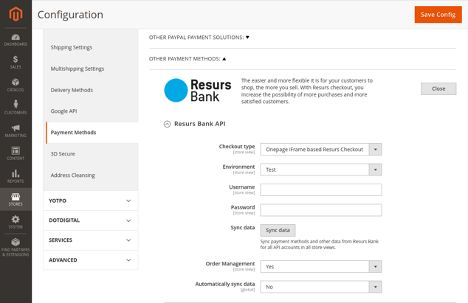
Select your preferred Checkout type and supply your Username and Password for the API. Note that if you do not have these credentials you will need to contact Resurs Bank to have an account setup for you before you can proceed any further.
Save the configuration and then proceed by clicking on the Sync data button to sync payment methods and annuity factors from the API (annuity factors are metadata for the part payment package and will only be synchronized if you’ve installed said package).
When the synchronization process has completed your payment methods will be listed under the Payment Methods section as illustrated by the image below.
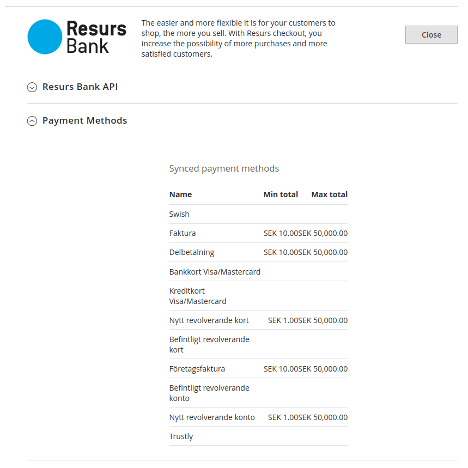
Finally, expand the Callback Settings section (only available if you’ve installed the Order Management package) and click on the Update button to register callback URLs. We also recommended that you then click on the Perform test button to ensure that the API can reach your website. Please note that in order for any callbacks to function at all, including the test callback, your website must be exposed to the Internet, otherwise the API can’t reach it.
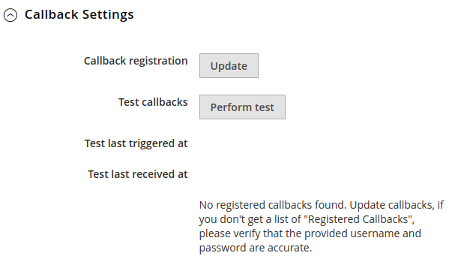
Upgrading from the resursbank/checkout module
When upgrading from the resursbank/checkout module you should remove the old module before installing the new one.
You may encounter an SQL error when executing the setup:upgrade command, a constraint error caused by a duplicate foreign key in the **resursbank_checkout_account_method_annuity **table. This can be resolved by executing the following query:
alter table [DATABASE].resursbank_checkout_account_method_annuity drop foreign key [FOREIGN_KEY];
- Replace **[DATABASE] **with the name of your database.
- Replace [FOREIGN_KEY] **with the name of the present foreign key as supplied by the error message (normally this would be **method_id).”
You can then re-run the **setup:upgrade **command to proceed with the upgrade.
**Please remember to always backup your database before executing any queries manually! **
**
**