Figuring out remote ip for whitelisting
In test we sometimes need to whitelist your server ip address, for example when your server resides in a country that is not based in the nordic regions.
Normally it is not very hard to figure out which ip address that has to be whitelisted. There are many services you can use on the internet to fetch the proper address, or you could simply run a console base command like this from your server:
curl https://ipv4.netcurl.org/ip.php
192.168.1.198
And your server’s ip address will reveal instantly.
Feature is for v2.2-series onlyThe MAPI plugin don’t have the described features below included.
Version 2.2-series
From plugin version 2.2.80 we’ve added a feature that handles this resolving for you. Go to your Resurs Bank main admin panel (the one where you enter your credentials) and scroll to the bottom of the page. You will see something like this:

As you can see, there’s a button saygin “Request Information”. Doing this will enable (unless there is javascript problems on your page, or your server has blocked access to the internet) a spinner:
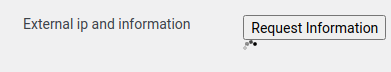
Shortly after this something like this will reveal in that section:

The data that shows up on the screen is the data we need, to whitelist your ip address in our end.